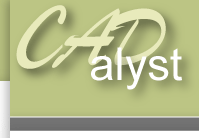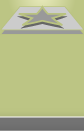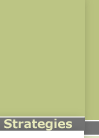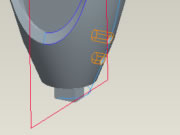|
Feature - Mirroring a single feature
You may not always want to mirror a group of features or an entire part but as in this instance just one single feature.
1) Open ‘SPEAKER.asm’ 2) Locate ‘CASINGprt’ in the model tree and right click and select > open. 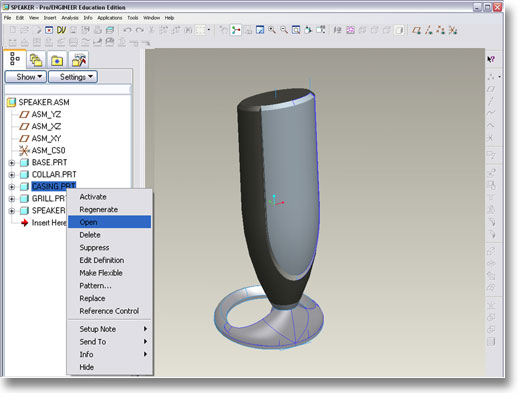
In this instance we only want to mirror some of the fixing holes on the side of the main casing.
3) Select the feature you want to mirror from the model tree on the left hand side. In this instance select mirror_hole as the feature. 4) When highlighted select the mirror icon from the dash bar on the right hand side. 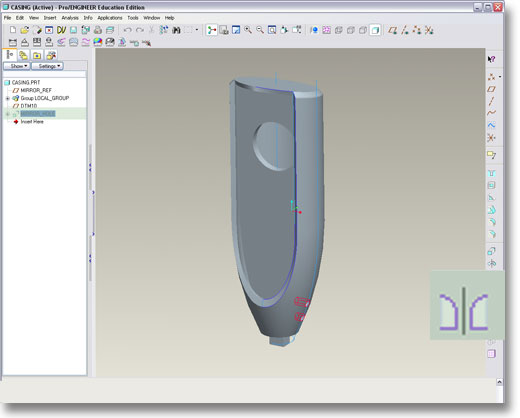
|
 |