Mirroring geometry within sketcher
1) Open a new part by selecting file > open > part and start a new sketch by selecting the sketch icon.
2) Select any datum plane on which to sketch.
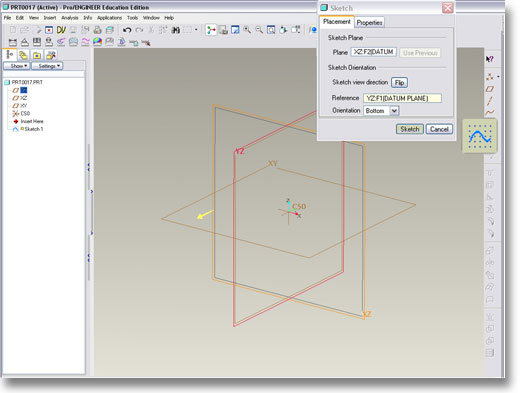
3) Select two datum planes as references and create some basic geometry
4) Create a construction line using the construction line tool.
Your sketch should look something like this:
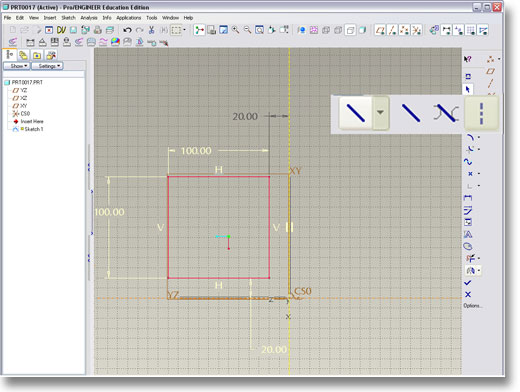
5) Select the lines that you want to mirror (remember to hold ctrl to select multiple lines)
6) With the lines highlighted select the mirror icon from the dashbar on the right hand side. Now select the construction line that you have just created, to complete the operation.
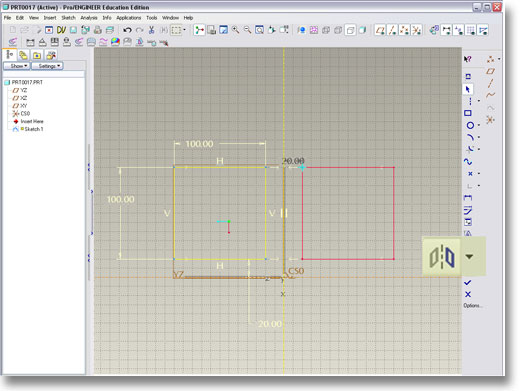
When you are finished click the tick icon to exit.