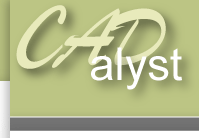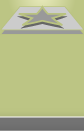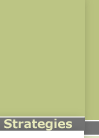|
Mirroring an entire set of features1) Open the assembly speaker.asm.
You will notice at present only half of the base to a computer speaker has been modelled. Rather than completely re-model the other half we are going to use the products natural symmetry to mirror the features we have already created.
2) First open the part ‘BASE.prt’ by right clicking on it in the model tree and selecting > open. 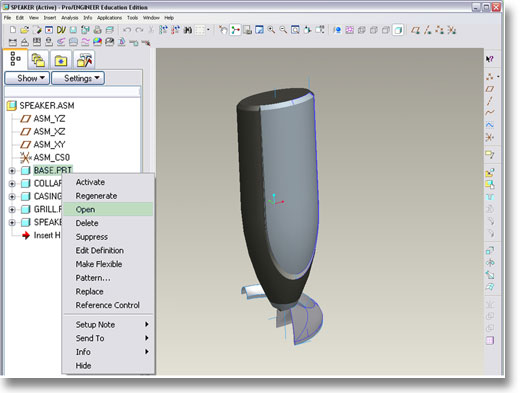
3) To mirror the entire part select from the very top of the model tree the part name, in this instance ‘BASE.prt’. and select the mirror icon on the right hand toolbar. 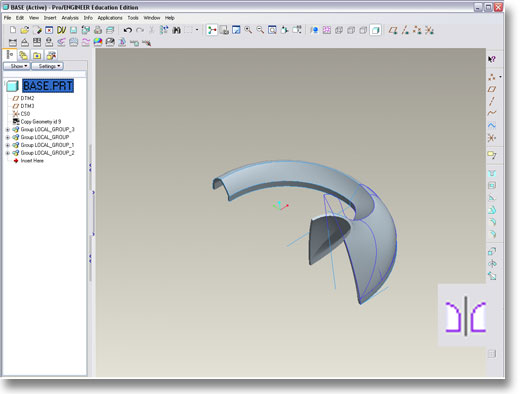
4) Select a reference about which the features will be mirrored. In this instance use the datum plane called ‘MIRROR_PLANE’ as the reference about which to mirror the features. 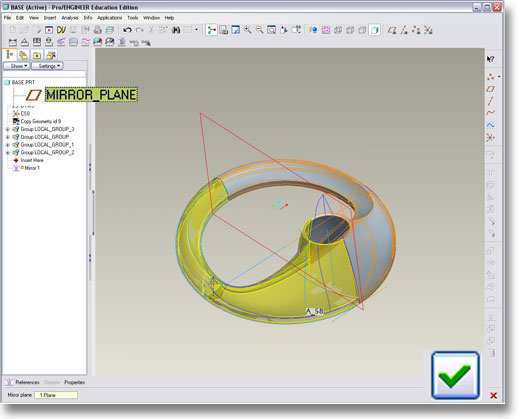
5) Select the tick icon |
 |