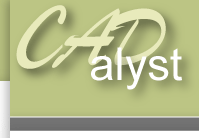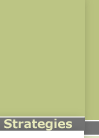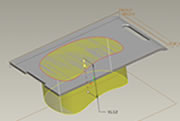|
Assembly level: Profile - profileProfile-profile tutorial14) The geometry has now been copied to the ‘screen.prt.’ To check this right click on ‘screen.prt’ in the model tree and select open. 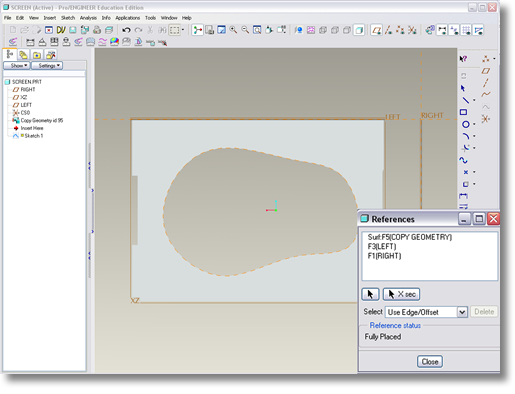
We are now ready to create our new feature which will form the basis of our screen . 15) Select the new sketch icon and then select the copied datum plane ‘TOP_SURFACE’ as the reference on which to begin sketching. 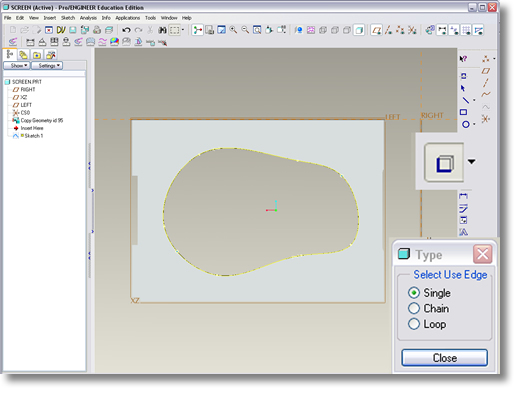
16) Select the datum planes named right and left as the sketching references and select close on the sketching references dialogue box. 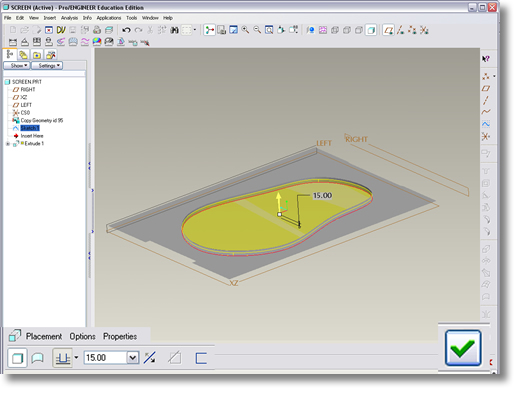
17) Now use the ‘create entities from edge’ tool by selecting this icon. 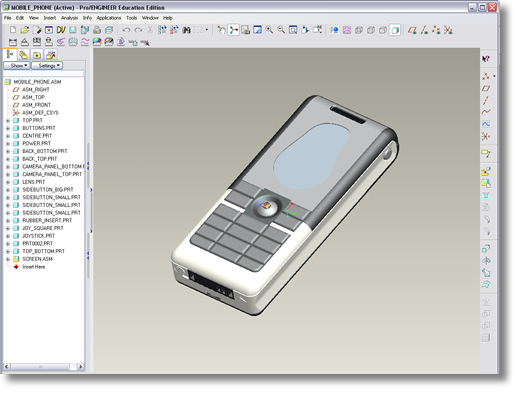
18) select the curve(s) that you have just copied. (remember to hold control or select ‘loop from the options to select multiple curves) 19) Click the tick button to exit from the sketch, and create an extrusion 15mm below the datum plane. 
20) Save this part and exit. |
 |