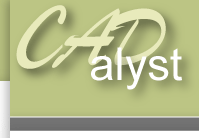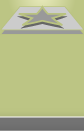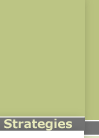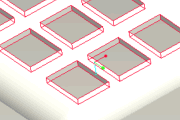|
Simple pattern1) To create a simple pattern open the assembly file ‘mobile.asm’ 2) Right click on the part t mobile_bottom in the model tree and select open. 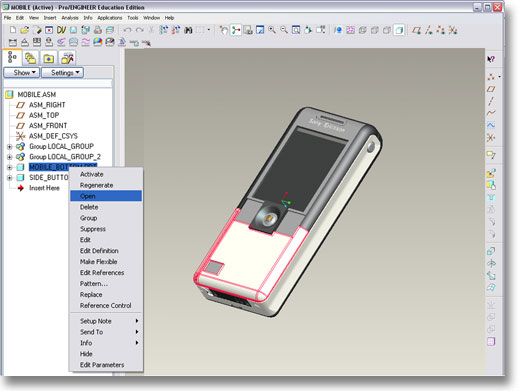
You will notice at present there are no holes where keypad buttons would normally be present. We are going to create some keypad holes by creating a single feature and then patterning it to create a number of different holes in different locations.
3) Highlight the feature named ‘pattern_feature’ from the model tree and select the pattern icon from the dash bar on the right hand side 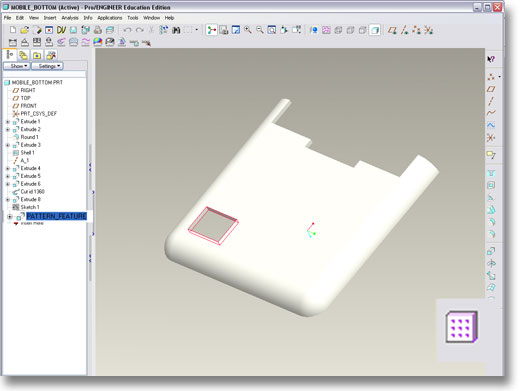
The pattern feature will allow us to specify a number of things. Firstly the direction(s) we want the pattern to go in and also the number of new features we want to create.
4) Select the dimensions tab from the bottom dash bar and then the empty box under the heading direction one. 5) When this is highlighted in yellow. Pick the 5mm dimension form the model.
There should now be a dimension present in the box headed direction1.
6) Type the value 12 in the increment box under direction 1 7) Change the number of new features created in this direction by altering the value in the bottom dash bar. |
 |