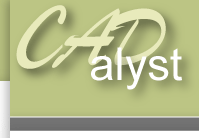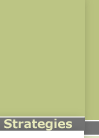|
Assembly level: Reference - ReferenceAnimation panel Reference – Reference tutorial.16) Create a series of concentric circles on each of the datum points. Make sure the radius of the inner circle is the same as the value of the radii you used to create the extrusion feature in ‘gps_top.prt’. Your sketch should look something like this 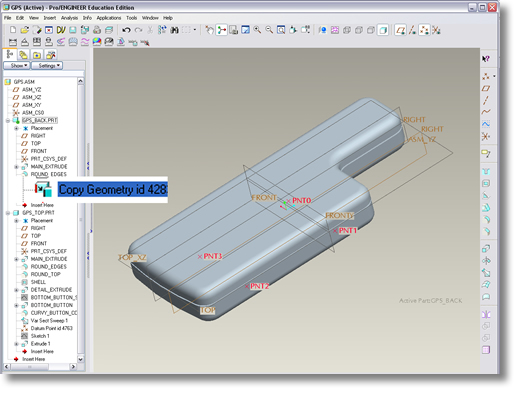
15) Click the tick button to exit from the sketch, and create an extrusion 10mm below the datum plane from this sketch in the same way as you did before. 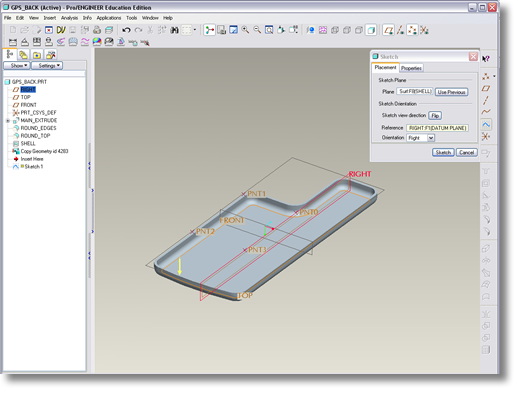
17) Save the part and close the window. 18) Re open the assembly file gps.asm or select window activate if already open in the current session. You will see that the features we have created have been updated to the assembly file. We are now going to demonstrate that the geometry created is dependant. I.e. when we alter the position of one set of features the other automatically updates. 19) Open up the ‘gps_top.prt’ again by right clicking on it in the model tree and selecting open. 20) Right click on the datum point feature in the model tree, and click ‘edit definition’. 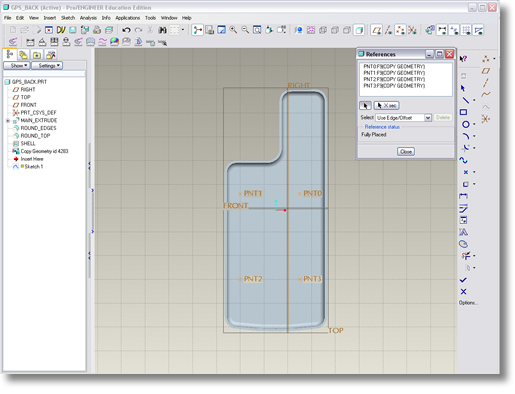
21) Make some Alterations to the distances of the datum points and finish the sketch. As you can see, your extrusions have now moved. 22) Save your changes to the part and Re open the assembly file gps.asm or select window activate if already open in the current session. 23) Now click ‘edit - regenerate’ 24) As you can see, the extrusions gps_back.prt automatically update as a result of altering the original datum points sketch. |
 |