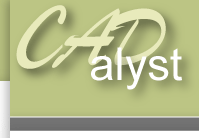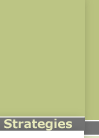|
Assembly level: Reference - ReferenceAnimation panel Reference – Reference tutorial.6) Create a new sketch on the inside face of the bottom of ‘gps top.prt’ (the same face you selected previously) and select sketch. 7) When the sketching references dialogue box appears, use the datum points that you have just created as references by clicking on them . You should have the following list of references present before you select close. 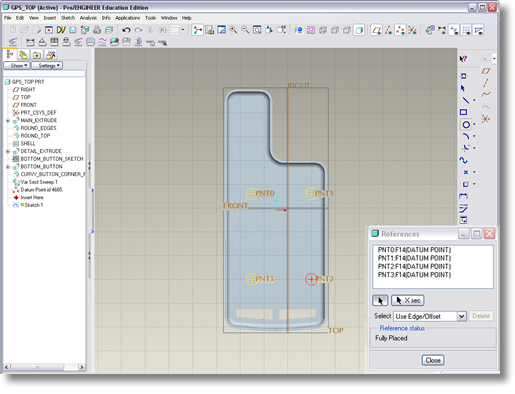
8) Create four circles each of the same diameter (approx 5mm would be appropriate) on each of the datum points using an appropriate sketching tool. Make note of the dimension value you specified for the radii/diameter as you will need this later. 9) Select the tick icon and using the sketch you have just defined create an extrusion feature 7mm from the base. Save the file and close it. 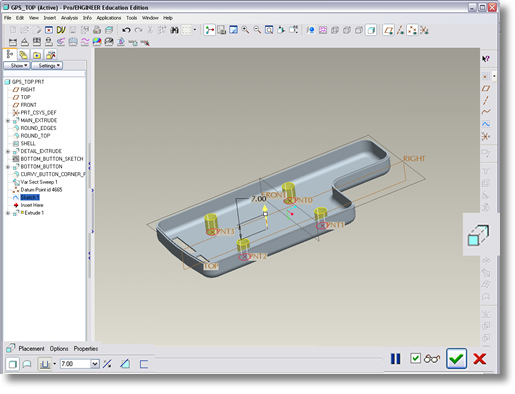
|
 |