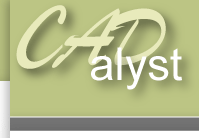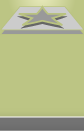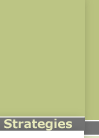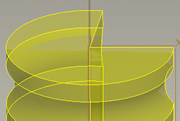|
Revolve tutorialTo create a revolve: 1) Start a new part by selecting file > new > part.
To create a revolve feature we need two things; a sketch which defines the cross section of our feature, and an axis about which we can revolve that cross section.
2) Create a new sketch by using the sketch tool and select a datum plane (it doesn’t particularly matter which one at this stage) 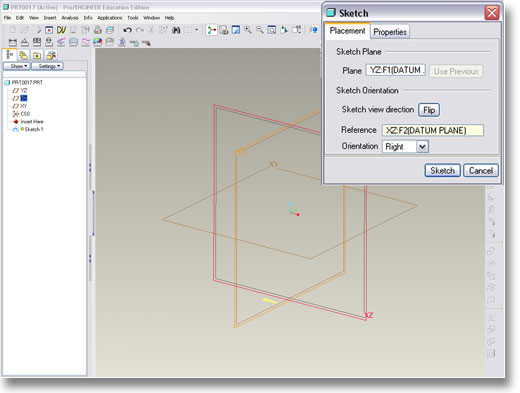
3) Pick the XY and the XZ datum’s as sketch references within the references dialogue box. 4) Sketch a cross section. This can be as complex or as simple as you would like as long as it forms a complete profile. The example below shows the profile needed to create an energy drink bottle like the example seen earlier. Remember you are only sketching half of the 2D profile!
With your sketch completed we now need to specify an axis about which the sketch will be rotated.
5) Select the line fly out menu and then the centreline tool. 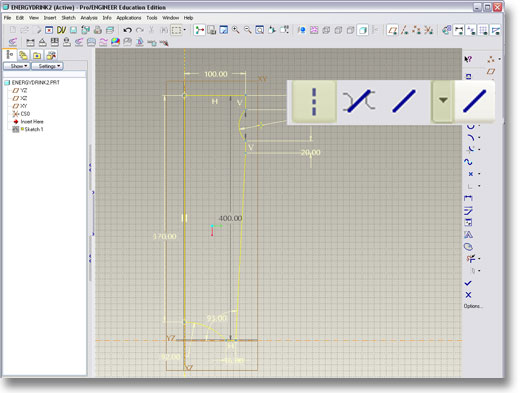
|
 |